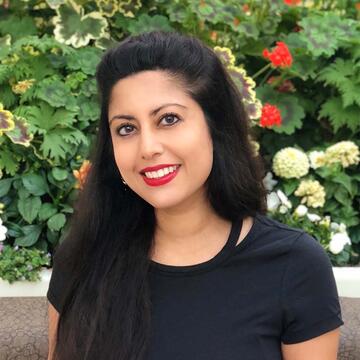Online Bus Booking System
Online Bus Booking Software in PHP with Source Code
The Online Bus Booking System PHP Project is designed to help people book bus tickets online and manage routes. The system shows a list of available routes with their prices, making it easy for customers to choose. It also allows administrators to manage bus information. TheBus Booking System project has two categories: Admin and Customer.
The customer's role is simple - they can check the status of their ticket using a unique code called PNR, which the admin provides. With the PNR code, customers can view details like the route, seat, timing, and other information. The admin has control over all other features of the system.
Online Bus Booking Software - Key Features
Admin Panel for Routes and Bus Management
The Admin Panel is a powerful tool that gives complete control over the system. It allows the administrator to manage everything smoothly. The first important task for the admin is to organize the bus records. This involves providing details like the bus number or name. Additionally, the admin can manage bus routes by specifying various information.
This includes the names of cities, available buses, total cost, departure date, and time. Furthermore, the admin needs to collect customer details such as their name and contact information. Each route and customer record is assigned a unique ID, which will be useful for the booking process later on.
Online Bus Booking and Seat Availability Enhancement
When it comes to booking a bus online, the admin needs to keep track of all the booking information. To book a bus, the admin needs to provide certain details like the customer's information, the desired route, and the seat numbers. These details help fill in other fields automatically. For example, selecting a customer fills in all their details, and selecting a route fills in the source and destination names.
Once a seat is selected, the system immediately shows the total cost of the trip. After a booking is made, the system generates a unique PNR code. The selection of seat numbers also updates the seat availability, so others can see which seats are taken (shown in red) and which ones are still available (default colors). To check the seat availability for a specific bus, the user can provide the bus number.
User Management, Revenue, and PNR
The Bus Booking System Project keeps track of important information about routes, buses, and customers. It also calculates the total earnings from these transactions. The administrator has the ability to add new users to help manage the system by providing the necessary details. On the other hand, users can use a unique code called PNR to check the status and details of their tickets. They can even print out the ticket details if needed. Additionally, the administrator can search for specific details using the passenger's ticket number and get an overview of the total earnings along with other information.
To enhance the user experience, the Bus Booking System PHP Project provides a clean and simple dashboard with easy-to-understand colors. It uses Bootstrap, a popular CSS framework, along with some custom CSS to create a user-friendly interface. This Online Bus Booking System Project in PHP with source code offers an admin panel for managing the system and a client-side interface with all the necessary features. It can also serve as a valuable resource for learning purposes.
Other Available Features:
- Admin Panel: Access and manage all system functionalities and settings.
- Bus and Route Management: Add, edit, and delete bus details and routes.
- Customer Management: Maintain a database of customer information and booking history.
- Online Bus Booking: Allow customers to book bus tickets online through a user-friendly interface.
- PNR Code Generation: Automatically generate unique PNR codes for each booked ticket.
- Seat Availability: Provide real-time information on seat availability for different buses and routes.
- Total Earnings Tracking: Keep track of the total earnings generated from ticket sales.
- PNR Enquiry: Enable customers to check the status of their booked tickets using their PNR codes.
- User Management: Add, modify, and remove system users with different access levels.
- Ticket Printing: Generate printable tickets with all relevant details for customers.
Are You Looking for Online Bus Booking Software?